How to Find the Right Keywords to Rank #1 on Google Free

I have found a free method to find the perfect keyword for your blog post to rank on Google easily. Even many professionals agree free option is really better than paid options like Jim Harmer, Ricky Kesler – the co-founders of Income School.
Basically, this article is about Google search operators and I will guide you that how you can use them perfectly to find the right keywords for your blog & its posts to rank high on search results.
Google search operators are beneficial for everything from content keyword research to technical SEO audit, and if you don’t use these advanced operators, you are making a big mistake.
Making a list of keywords for your blog posts
First things first, You must have a list of keywords that you want to target or you want to write about! Once you have a list, you can start using Google advanced operators to find the perfect keywords that can be ranked on search engines easily.
To make a list of keywords, you have various options including Google auto suggestions, related searches from Google, Google keywords research tool, and other free tools. So, use them wisely and make a list!
You can follow the guidelines to make your list of general keywords that I personally use. Else, if you already have a list of keywords then you can skip this section.
Google Auto Suggest
The keywords suggested by Google Auto Suggest are not just simple keywords, they are the most popular keywords that people are already using to get the answer to their queries. Even, most of the keyword research tools use them to show a list of keywords to their users.
If you don’t want to do deep keyword research or don’t want to use Google search operators then you can target long-tail keywords for your blog posts from Google Auto Suggest without any hesitation.
You can use Google Auto Suggest in two ways – first by simply entering your keyword on Google and getting the result…
…and second by adding an asterisk (*) before your keyword on Google.
Google’s related searches
Related Searches are another feature provided by Google and they are “automatically generated based on an algorithm to determine terms related to your search,” said Google.
You can include these related searches to your keywords list. They are the eight search results at the bottom of a results page.
Moreover, using these you can gain sharper customer insights to create relevant and valuable content that people and Google love, thus boosting your SEO.
Google Keyword Planner Tool
The Google Keyword Planner is a free-to-use special tool built for its AdWords advertisers for building strong keyword lists and helping to get PPC Campaign off to a running start. However, it’s also the most popular keyword research tool among all Bloggers from all over the world.
Create an Adwords account then either navigate to tools >> keyword planner or click here to direct visit. Next, start performing your keyword research by clicking on the “Discover new keywords” option.
Type keywords that you have in your mind or that you want to explore (for example, “seo keywords”) then click on the “Get results” button.
You will be redirected to another page from where you can see a list of all keywords that are related to your current keywords.
Keywords Everywhere
Keywords Everywhere is a Chrome/ Firefox browser-based addon that shows search volume to free users on multiple websites including Google and also shows CPC & competition to paid users.
Click here to visit official site and install the Chrome/ Firefox browser add-on as you normally do to install an extension on your browser.
Search for keywords on Google or other. Finally, check the right sidebar and find the the “Related Keywords” section.
Scroll down the page and find the “People Also Search For” section for more keywords ideas.
Once again, scroll down the page and find the “Long-Tail Keywords” section for even more keywords ideas.
Ubersuggest
Ubersuggest is a free keyword tool that allows anyone to get insight into the strategies that are working for others in the market so that you can adopt them, improve them, and gain an edge.
It used to completely free to use. But now it has few limitations for free users.
Click here to visit Ubersuggest keyword search tool and start performing your research by entering your keyword (for example, “SEO keywords”).
Once you click on the “Search” button, You will be redirected to another page from where you can see a list of all keywords that are related to your search keyword.
Ubersuggest also offers a chrome extension that you can install. Its extension will show you the list of keywords related to yours on the right side of your screen when you search for a keyword in Google. Moreover, it also shows the Vol, CPC, SD of your keyword & related keywords.
Identifying Keywords Difficulty
Finding a bunch of keywords is easy. But, figuring out which keyword is the right keyword that can be ranked easily is not that easy.
Nobody knows the exact formula that Google uses to rank a blog & its posts. Even if someone knows, it wouldn’t change the fact that some keywords (mostly popular & short-tail keywords) are more difficult to rank for than others. That’s what makes the concept of “Keyword Difficulty” one of the key challenges in SEO & its optimization.
Don’t confuse with “Keyword Difficulty” and “Keyword Competition like shown in Google keyword planner”. They both are different.
- Keyword competition: It shows you how many advertisers are bidding on ads in the search results for a given keyword. (You will find it on the Google Keyword Planner tool.)
- Keyword difficulty: It shows you how hard it is to rank for that keyword in organic search.
I personally use Google Search Operators to find the keyword difficulty and to find out which keyword is right for my blog posts that can be ranked without hard work. These advanced operators are “allintext”, “allinurl”, and “allintitle”.
Finding Keyword difficulty
Before you use Google search operators to find the right keyword for your blog, open Google sheet/ Excel sheet and make 5 columns – “Keywords”, “Results”, “Results with allintext”, “Results with allintile”, and “Results with allinurl”.
Add the all keywords in this sheet that your are interested in targeting or you have collected them using Google auto suggestions, related searches from Google, Google keywords research tool, and other free tools.
Google Search Results
Enter your keywords one-by-one on Google and note down the number of results.
Below is the keywords list with number of search results.
Google Search Results using “allintext” Operator
Enter your keywords in Google one-by-one with the “allintext” Google search operator (for example “allintext: your keyword”) and note down the number of results.
Below is the keywords list & the number of results that I have got using “allintext” Google search operators.
Google Search Results using “allintitle” Operator
Enter your keywords in Google one-by-one with the “allintitle” Google search operator (eg. allintitle: your keyword) and note down the number of results.
Below is the keywords list & the number of results that I have got using “allintitle” Google search operators.
Google Search Results using “allinurl” Operator
Enter your keywords in Google one-by-one with the “allinurl” Google search operator (eg. allinurl: your keyword) and note down the number of results.
Below is the keywords list & the number of results that I have got using “allinurl” Google search operators.
Analysing The Keyword Sheet
I can’t tell you what would be the Difficulty Number for the keywords. But, your keywords will have high chance to rank on Google if…
- Results: Less than 5,00,000
- Results With allintext: Less than 5,00,000
- Results With allIntitle: Less than 50
- Results With allinurl: Less than 50
It might be difficult task to find those keywords with the above number of results but it’s not impossible. Even, it’s always better idea to find the right keyword for your blog post instead of writing about anything.
Below are the example keywords that was performed on 26 December 2020 to motivate you that you can do that & can find those keywords.
Tips to Rank Blog Posts on Google
If you have done proper keyword research, it won’t be a difficult task getting ranked on search engines. Just make sure…
- Meta Title tag clearly says what’s on the post and contains the keyword(s) you want to be found for.
- Post Content should be well-written, helpful, unique, and engaging that contains the same keywords as your meta title.
- Posts should be narrow-focused to make it clear to the search engines what the post is about.
- The blog should have an XML sitemap which is a roadmap for search engines to find your posts and understand your site.
- Submit your Blog XML sitemap to the Google search console.
- Check the traffic growth of the blog resulting from your efforts on Google analytics.
- Include a unique and compelling Meta Description in your post because this is what people will see in the search result.
- Avoid ranking detractors – duplicate content, keyword stuffing & spamming, and questionable/ irrelevant backlinks.
- Update blog content frequently if possible. Write a post at least once a week.
- Follow the basic SEO rules – on-page and off-page.
Generally, Google crawls sites about once a month. The more times it crawls your posts the more it rewards them by pushing them higher in the search results.
The incoming traffic is also a ranking factor and once your blog & its posts gets a few visits, it will definitely boost their ranking as well.
Conclusion
You have just learned how you can use Google Advanced Operators to find the right keyword for your blog post that can be ranked easily on search engines.
It might seems difficult task while you were reading. But, it’s not what it really looks like. You will find it very easy when you start taking actions.
What’s your thought about this free keyword research guide?



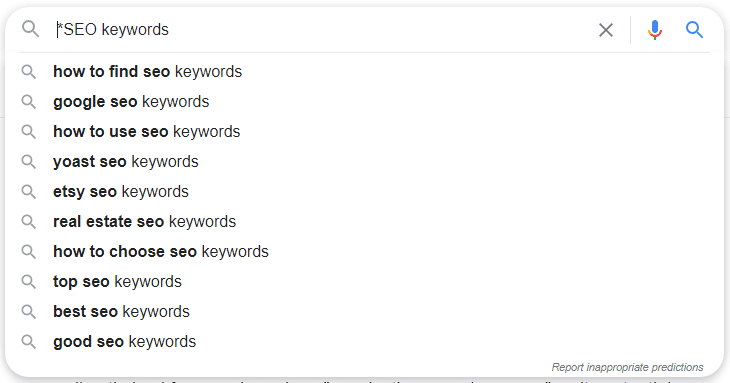


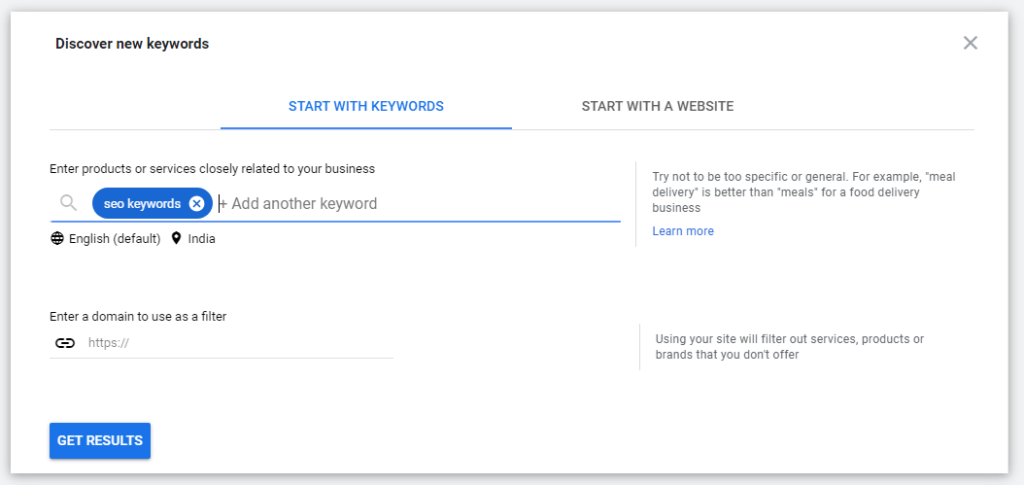















Post a Comment